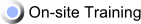IIST is not currently conducting public training in HP Tools. We do offer on-site training for the HP Tools listed below. To see more information regarding on-site training, click on the below link.
-
Our HP Tool Certified instructors have undergone rigorous training to make sure YOU get the best training experience possible.
-
We use real-world examples that apply to YOUR every day job.
-
We'll show you how to get the most out of your Mercury tools
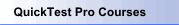
QTP-100 : First Steps Windows - This core course provides comprehensive understanding of QTP as a functional automated testing tool for different windows environments. The course covers the use of QTP's graphical point and click interface to record and run tests, to add synchronization points and verification steps, and to create tests with multiple actions. The course delves into test objects, how QTP identifies them, how to use and manage the object repository and spy. The student will build on fundamental topics by using debugging tools to troubleshoot tests. Additional checkpoints and product options will be used to broaden the scope of business processes that can be automated. Once tests are created, the student will discover and correct common record and run problems. Duration: 2 days
QTP-101 : Scripting QTP Basics - This course provides a comprehensive understanding of using the language programming interface used by QTP; the VB Script language. You will learn the basics and the principals of the OOP, the difference between other family languages. Learn how to manipulate your applications needs windows or web based using QTP and VBScript. Duration: 2 days
QTP-102 : Scripting QTP Advance - This core course provides an advanced comprehensive using the language programming interface used by QuickTest; VBScript. Intermediate and advanced users will learn a wide array of different modern techniques and advanced coding using the world of automation COM via VBScript. You will learn all about the file system using FSO, WMI and Shell32 and WSH. You will learn how to work-around the VBScript limitations with advanced use of the Dictionary object and how to include reserved objects with QuickTest. You will learn how to master your data using regular expressions, ADO and XML.You will learn how to use .NET classes available for VBScript, and finally the QuickTest Automation Object Model. By learning how to use the QuickTest Object Model you will be able to manipulate QuickTest from external applications and VBScript. You will be able to create your own testing engine and implement your preferred configurations within your organization needs. Duration: 2 days
QTP-103 : Mastering QTP : Windows - This core course provides a comprehensive understanding of using advanced QTP features to improve and boost the automated functional testing tool for different environments. You will learn how to use more efficient alternatives for complex tasks. You will learn about all the QTP reserved objects, when and where to use them. Learn how to configure your environment when working within a team. Special identifications configurations required and QTP reserved objects are utilized. Duration: 3 days
QTP-200 : First Steps WEB - This core course provides a comprehensive understanding of using QTP as an automated functional testing tool for Web environments. New users of QTP who need to automate manual testing and verification in a short amount of time, the course based on Web testing. You will use QTP graphical point and click interface to record and play back tests, add synchronization points and verification steps, and create multiple action tests. You will learn about testing objects and how QTP identifies them, how to use and manage the object repository and the object spy. You will build upon fundamental topics by using debug tools to troubleshoot tests and use additional checkpoints and product options to broaden the scope of business processes that can be automated. Duration: 2 days
QTP-201 : Mastering the WEB - This core course provides a comprehensive understanding of using QTP as an automated functional testing tool for Testing Web applications. You will use QTP Professional to automate applications that use Web application or Web Environments. Understanding objects hierarchies on web applications. Web Pages and Tags. Understand and control effective QTP web configuration, settings and object recognition according your Web application structure. DHTML, Web Objects overview, manipulate and retrieve run-time properties and methods. Advanced usage of QTP web utilities such WebLauncher and WebOptions as well as undocumented QTP utilities such the WebUtil. Learn how to use freeware tools ( Dev Toolbar, DHTML Spy ) to improve the code implementation. Duration: 2 days
QTP-202 : Mastering the WEB Enabled - This course provides a comprehensive understanding of using QTP as an automated functional testing tool for Advanced Testing Web applications. This course is full focused on the new QTP feature. Web-Extensibility. Duration: 2 days
QTP-300 : Mastering .NET Basic for QTP - You will use QTP to automate .NET applications, increase and enhance the coding capabilities using .NET framework classes via DotNetFactory object. Duration: 2 days
QTP-301 : Mastering .NET Extended for QTP - Understand the QTP .NET Spy to investigate object hierarchies and watch events. Using Reflection, Write you own DLL's and exposing them to COM. Duration: 2 days
QTP-400 : XML Data Suite for QTP - Learn about the powerful possibilities stemming from the XML technology, such as improved business communication, information sharing, independent presentation layers, and standard configuration files. Duration: 2 days
QTP-401 : ADO Data Suite for QTP - You will use QTP l to automate applications that use database information. Understand relational databases, databases terms and types. Understand and use ADO , ODBC and ADO objects like connection, recordset and command. Duration: 2 days
QTP-500 : Mastering JAVA Basic for QTP - This core course provides a comprehensive understanding of using QTP as an automated functional testing tool for Testing applications developed using JAVA. Duration: 2 days
QTP-600 : Testing Multi Language Applications with QTP - You will use QTP to automate multilanguage applications using different techniques for effective object identification, advanced usage of regular expressions, and support data sources in different languages. Duration: 2 days
QTP-700 : Terminal Emulation with QTP - This core course provides a comprehensive understanding of using QTP as an automated functional testing tool for Testing Unix, AS/400 or MF environments. Duration: 2 days
QTP-800 : SAP for Windows environments - This core course provides a comprehensive understanding of using QTP as an automated functional testing tool for SAP GUI R/3 Windows applications. Duration: 2 days
QTP-801 : SAP for WEB environments - This core course provides a comprehensive understanding of using QTP as an automated functional testing tool for SAP Netweaver applications. Learn about SAP objects properties and methods. Duration: 2 days
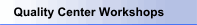
QC-100 : Test Framework using Quality Center 9.x workshop ( 1 day ) - This workshop covers the establishment of a Testing Framework, using Quality Center (QC) as the shared repository for testing artifacts. This workshop is geared toward new QC users, but can also be a refresher for experienced QC users or QC users upgrading from older versions of QC/Test Director. Participants receive instructions on the establishment of a Testing Framework and the implementation of Quality Center functionality from a Certified QC professional in a workshop setting which relies on instructor led discussions and demonstrations, followed by review questions. Participants then learn to apply these concepts in a hands-on lab setting by working on exercises based on real-life examples designed to provide the knowledge necessary to implement a useful and practical Testing Framework. Each topic is supported by hands-on exercises that are based on real-life examples. The workshop focuses on quality assurance and risk management process/methodologies. 50% of the workshop is on tool usage.
QC-101 : Site Administration for QC 9.x workshop ( 1 day ) - This workshop offering covers the topics required to install and configure a Quality Center (QC) server, as well as the functionality required to maintain an existing QC server. This workshop is geared toward new QC Site Administrators, but can also be used as a refresher for Site Administrators upgrading from either Test Director or older versions of QC. In this workshop, the participants will learn about the Site Administrator functionality of QC. Each topic is supported by hands-on exercises that are based on real-life examples designed to provide the participant with the knowledge necessary to plan for a QC installation and maintain an ongoing QC server.
QC-102 : Project Customization for QC 9.x workshop ( 1 day ) - This workshop covers the concepts necessary to apply the functions of the Quality Center Project Management software to specific QC projects, or sets of projects. This workshop is geared towards experienced users of Quality Center (QC) who have a need to add additional user fields, customized notifications, and implement workflow rules for a QC Project. Participants receive QC customization information from a Certified QC Professional in a workshop setting, which relies on instructor led discussions and demonstrations, followed by review questions. Participant learn to apply these concepts in a hands-on lab setting by working on exercises based on real-life examples designed to provide the knowledge to customize QC Projects.
QC-103 : Using Dashboard for QC 9.x workshop ( 1 day ) - The goal of the workshop is to enable participants to better understand the Dashboard with QC product and to fully understand the duties of a Dashboard Administrator and the importance of that role in a Dashboard rollout. This workshop will explain the tasks that a Dashboard Administrator is expected to perform to effectively manage the Quality Center Dashboard (DB), and the impact of setting reasonable expectations concerning the customized Dashboard implementation.
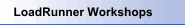
LR-100 : Managing Effective Application Performance ( 1 day ) - In this workshop, participants will learn how to manage and improve application performance over releases. Each topic is supported by review questions and exercises based on real-life examples designed to provide you with the knowledge necessary to master the concepts of ongoing performance improvement. The workshop focuses on Performance / Capacity planning, resource utilization, and risk management methodologies. The goal of the WS is to give the participant an overview of the performance testing process and its management. The WS will demonstrate common performance testing methodologies and industry accepted best practices to build a performance testing model focused on improvement over time. Upon completion, the participant will be able to take the concepts learned and apply them to any application environment
LR-101 : Load Test with LR Controller workshop ( 1 day ) - In this workshop, participants will learn how to design and execute a successful performance test against a web application. Each topic is supported by hands-on exercises that are based on real-life examples designed to provide you with the knowledge necessary to use the tool efficiently and effectively. The workshop focuses on Performance/Capacity planning. The goal is to enable participants to use LoadRunner for application performance testing according to tried and trusted Best Practices and implement it correctly. The Workshop will demonstrate common performance testing methodologies and industry accepted best practice to build a performance test of a web application. Upon completion, the participant will be able to take the concepts learned and apply them to any application environment. Approximately 60% of the workshop is on tool usage.
LR-102 : Load Test with VuGen workshop ( 2 days ) - In this workshop, participants will learn how to Plan, Design, and execute a successful performance test against a web application. Each topic is supported by hands-on exercises that are based on real-life examples designed to provide you with the knowledge necessary to use the tool efficiently and effectively. The workshop focuses on Performance/Capacity planning and risk management methodologies. Approximately 60% of the workshop is on tool usage. About 10% of the tool usage portion will involve ‘C' programming. The goal of the Workshop is to enable participants to use the Application Delivery product for application performance testing according to tried and trusted Best Practices and implement it correctly. The Workshop will demonstrate common performance testing methodologies and industry accepted best practice to build a performance test of a web application. Upon completion, the participant will be able to take the concepts learned and apply them to any application environment.
LR-103 : Practical Lab for LoadRunner workshop ( 1 days ) - In this workshop, students will apply what they have learned from the previous Load Testing workshops. The goal of the workshop is to give the student an opportunity to reinforce that information in a more realistic WEB environment under the guidance and tutelage of an experienced Load Engineer. The students will design, build, execute and analyze the results of an actual load test scenario.